
Alchemy Advisor for Skyrim is a tool for helping you making potions when playing RPG game The Elder Scrolls V: Skyrim.
It is really easy to use. You can check ingredients you own, or increase and decrease quantity by pressing volume buttons. Long click on an ingredients, will show its effects and let you edit the quantity. When you are ready, pressing a button all the potions you can make are calculated, using 2 and 3 ingredients.
On the list of potions shown, sorted by decreasing value, you can click on them for information on effects and ingredients needed. If you press 'Made it', it will reduce your stock of ingredients, and potion list will be updated when you run out of any.
When you own many ingredients, thousands of different potions can be made, so you can open Settings menu, in order to filter them according to effects, number of ingredients, number of effects, etc.
You can also browse all possible effects, and learn which ingredients are necessary.
You can select up to 10 profiles, in order to keep ingredients for different characters.
Hearthfire and Dawnguard new ingredients are included if selected in settings.
All the ingredients. All the recipes. The perfect guide for the Skyrim alchemist.
New version 2.0. If you play Skyrim in a PC, now you can auto-sync your ingredients with Alchemy Advisor for Skyrim. Learn here how to do it.
(En español, instrucciones para sincronizar Skyrim en PC con Alchemy Advisor for Skyrim, aquí).
It is really easy to use. You can check ingredients you own, or increase and decrease quantity by pressing volume buttons. Long click on an ingredients, will show its effects and let you edit the quantity. When you are ready, pressing a button all the potions you can make are calculated, using 2 and 3 ingredients.
On the list of potions shown, sorted by decreasing value, you can click on them for information on effects and ingredients needed. If you press 'Made it', it will reduce your stock of ingredients, and potion list will be updated when you run out of any.
When you own many ingredients, thousands of different potions can be made, so you can open Settings menu, in order to filter them according to effects, number of ingredients, number of effects, etc.
You can also browse all possible effects, and learn which ingredients are necessary.
You can select up to 10 profiles, in order to keep ingredients for different characters.
Hearthfire and Dawnguard new ingredients are included if selected in settings.
All the ingredients. All the recipes. The perfect guide for the Skyrim alchemist.
New version 2.0. If you play Skyrim in a PC, now you can auto-sync your ingredients with Alchemy Advisor for Skyrim. Learn here how to do it.
(En español, instrucciones para sincronizar Skyrim en PC con Alchemy Advisor for Skyrim, aquí).
Disclaimer :
This is an unofficial application and is not authorized or created by the creator or publisher of the video game.
This application complies with US Copyright law guidelines of ´fair use´.
All trademarks are the property of their respective owners.
F.A.Q.:
I can't see the settings menu...
Settings menu is a 'context menu', Depending on your device and Android versión, it should appear pressing a hardware or software button - just to keep it interesting, you know... Some possibilities are:
Or even in recent Samsung devices, as S5, you need to long-press left hardware button (see next image).
This is an unofficial application and is not authorized or created by the creator or publisher of the video game.
This application complies with US Copyright law guidelines of ´fair use´.
All trademarks are the property of their respective owners.
F.A.Q.:
I can't see the settings menu...
Settings menu is a 'context menu', Depending on your device and Android versión, it should appear pressing a hardware or software button - just to keep it interesting, you know... Some possibilities are:
Or even in recent Samsung devices, as S5, you need to long-press left hardware button (see next image).



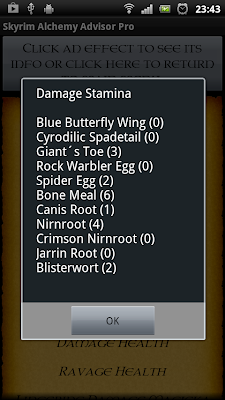





What are the benefits of the pro version?
ReplyDeleteHi, thanks for asking!
ReplyDeleteBenefits are two:
- No ads.
- Full auto-sync feature. Free version is limited to sync your first 10 ingredients, so you can test before you buy.
Hi just wanted to say, that its an awesome app. Just few things that might make it even more awesome (not sure how easy/hard would be to implement. One thing woulde be nice to have some sort of filter to say i want to make potions if they sell for 500 or higher. And another nice addition would be list of location where the ingedient is very common. I just wanted to leave it out here, anyways thanks for awesome alchemy tool, auto syn featrue is priceless
ReplyDeleteHi, thanks a lot for your comments! Price of a potion is difficult to calculate as depends on your level as alchemist, your gear, and also how well you sell! Anyway, potions you can make are listed in most-valuables-first order, so if you want to make money, go for the top of the list.
ReplyDeleteLocations for ingredients is a good suggestion...we'll give it a thought...
How do I open the settings menu
ReplyDeleteHi, if context menu is not evident in your device you will probably get it long pressing one of the hardware buttons, left one if I remember well. If it doesn't work for you I will try to give you more information asap, I am on the road now.
DeleteRegards,
I've just added a FAQ about it...I hope it will help!
DeleteHaving read this I believed it was really enlightening. I appreciate you spending some time and energy to put this article together. I once again find myself personally spending way too much time both reading and commenting. But so what, it was still worthwhile! itunes login
ReplyDelete